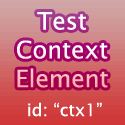An Overlay is a Module that is positioned to float above document content. It contains no default behavior or styling, but has several properties for manipulating its size and position. Overlay is extended to create subclasses like Tooltip, Panel, and Dialog.
In this example, there are three draggable overlays that are displayed, two of which are already completely or partially marked up, and one which is dynamically created using JavaScript alone.
Each overlay automatically has a hidden IFRAME element wired underneath it when the browser is Internet Explorer, so that the overlays can be positioned above SELECT elements without the SELECT bleeding through. The IFRAME also ensures that the overlay can be positioned above Flash elements easily.